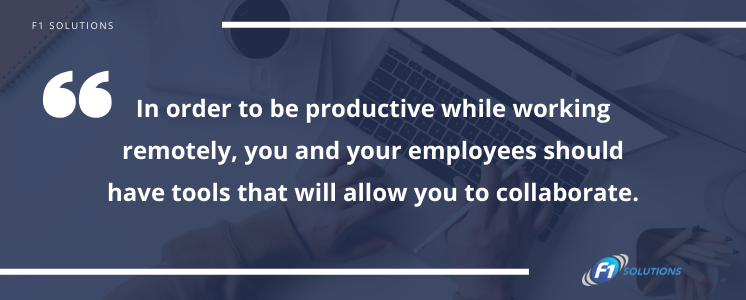As the coronavirus or COVID-19 continues to spread across the globe, businesses are letting employees work from home to prevent them from getting infected. Distributing your workforce can help keep your small- to medium-sized business (SMB) operating even during a crisis.
In order to be productive while working remotely, you and your employees should have tools that will allow you to collaborate. These tools will ensure everyone is on the same page when it comes to the completion of specific tasks. This article will tackle some useful tools you can use for remote work.
#1 Remote management
F1 Solutions can provide its managed service customers with remote access to their computer through their existing remote management tool. This tool allows users to access your office computer from a remote location. Once connected, users can use the computer as if they were sitting in front of it.
#2 Two-factor authentication (2FA)
2FA is an additional authentication step that provides an extra layer of security for your company assets. Instead of having to log in with the usual username and password combination, 2FA requires users to provide additional information such as something they know, have or are, like a fingerprint, face scan, or one-time passcode.
Other key benefits of using 2FA are:
- Enhances cybersecurity
- Prevents data theft
- Improves productivity
- Reduces operating costs
Now that you'll be working remotely, implementing 2FA will make it exponentially harder for hackers to be able to infiltrate your network even if they manage to steal login credentials.
#3 Collaboration tools
When working remotely, you have to ensure that you and your team can hold regular meetings. One good tool to use is Microsoft Teams. Microsoft Teams is a collaborative, cloud-based app that allows you to meet with your employees anytime and anywhere as long as you have a stable internet connection. You can use Teams in conjunction with your calendar to schedule regular meetings. Teams will even suggest the time and date of a meeting based on the availability of the participants. Custom backgrounds are also available, allowing you to replace a distracting background image with a more professional one.
Aside from the tool mentioned above, there are countless other collaboration tools that you can use to ensure your business is running smoothly while your employees are working from home. Just make sure that the proper security settings are in place with these tools to prevent hackers from breaching your network.
Making the transition from office to remote work can be difficult, but with these tools, tracking, coordinating and communicating with your employees won't be a problem. Here at F1 Solutions, our team of IT specialists is ready to assist your organization’s transition to a remote work environment. Our free eBook will show you how we can provide you with an efficient computer network that will keep your team productive even at home. Download it now.