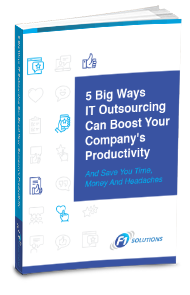For more than a decade, small- to medium-sized businesses (SMBs) have used Microsoft SharePoint to collaborate on various tasks and projects. SharePoint's intelligent and secure services provide users, even those outside company premises, access to internal custom sites and shared documents, making it the collaboration platform of choice of over 100 million active users worldwide.
Not all SMBs using SharePoint fully utilize its capabilities, however. If you want to learn how you can use SharePoint effectively, the following tips can prove helpful.
#1 Use it as your company’s intranet portal
Using SharePoint as an intranet portal for your office is one of the best ways to take advantage of its capabilities. Because of the platform's flexibility, you can build document libraries of different company resources that your workers can access whether they are out of the office or working remotely. Some of these resources include:
- Landing pages
- Company policies
- Office announcements
- Various reports
- HR procedures and strategies
- Attendance management systems
Creating a new intranet portal or site in SharePoint is easy: simply click on the (+) icon found on the top menu. From there, SharePoint’s site editor will show you how to add texts, videos, images, and other content to your new intranet site.
#2 Leverage it to improve internal communications
SharePoint comes with existing features that your company can use to enhance your internal communication system. These features allow you to:
- Create chat groups and discussion boards where teams can talk to each other about assignments and tasks.
- Make company announcements that come with expiration dates.
- Start an online community where your employees can share and talk about their ideas.
#3 Employ it to manage content
Your business can also use SharePoint as a centralized content management system for your company and clients to collaborate in real time. To do this, you must create a document library where the shared files and documents can be stored. Here’s how to create a document library:
- Open SharePoint.
- Click on the cogwheel icon or Site Settings > Add an App.
- Click on Site Contents > Your App Screen > Document Library.
A pop-up window that says "Add Document Library" will appear. Next, assign a name for the library you’re about to create. Once you’re done, click on the Create button to complete your document library.
SharePoint also gives you the freedom to customize your document library. Click on the Advanced Options link on the lower-left side of the pop-up menu. Next, click on Site Contents > New screen. This will allow you to:
- Assign a name and brief description of the library.
- Choose whether a version of a specific document is created each time it’s edited. It’s recommended you choose “Yes.”
- Pick a default template for your library.
When everything is ready, click on Create and you’ll be redirected to your new document library.
#4 Utilize it as a business intelligence tool
Another effective way you can take advantage of SharePoint is to use it as a centralized business intelligence (BI) tool. SharePoint can be integrated with Office Web Apps, Excel, SQL Server, Microsoft Office, and Access Services, and turn raw data into information you can use to create an effective business strategy. Other SharePoint tools you can use for BI include:
- Power Pivot – This feature is designed to expand the abilities of Excel, allowing you to collect business information from different sources. Power Pivot can then create accurate business reports using easy-to-understand charts and PivotTables.
- PerformancePoint – With PerformancePoint, you can closely monitor your company’s performance through custom dashboards, scorecards, and key performance indicators. You can use these pieces of information to formulate business plans that will push your business forward.
Microsoft is also promoting a cloud-based version of SharePoint called SharePoint Online. This means that users can access it any time, and anywhere as long as you have a stable internet connection. Since SharePoint Online is on the cloud, it eliminates the need for physical servers and reduces the risk of your data being lost or stolen.
In addition, Microsoft Teams can be integrated into SharePoint for a better collaborative experience. SharePoint stores and manages files and documents while Teams can be used to present any of those files where you and your team to meet and collaborate around it.
SharePoint is a powerful tool that can enhance your company’s productivity. With the help of F1 Solutions’ IT services, you can unleash its full potential to improve daily operations. If you want to learn more about how we can increase productivity in your company, download our free eBook now.