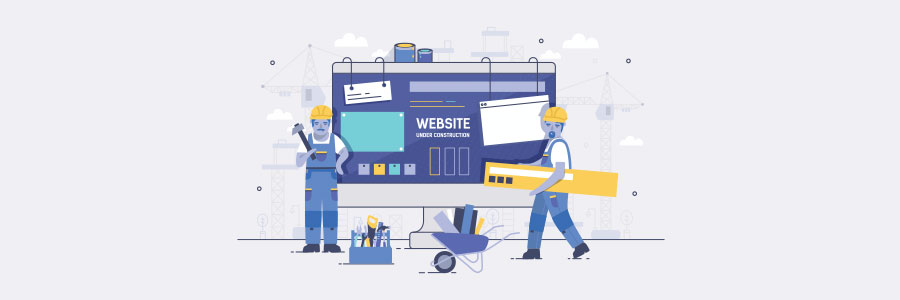Although businesses around the world are finally starting to set their sights on the far newer Windows 10, Windows 7 still retains the largest share of the operating system market in the business world. Despite being eight-and-a-half years old, 43.43% of computers still run Windows 7, which surprisingly presents a significant increase from the previous year.
Windows 7 has proven to be one of Microsoft’s most resilient OS. With the controversy surrounding the abomination that was Windows 8, most business users skipped that version entirely, and a lot have yet to be convinced that Windows 10 is really any better. However, while there might be plenty of legitimate reasons to stay with Windows 7, you’re going to have to start preparing for an inevitable upgrade sooner rather than later.
Understanding Support Statuses
Most technology products come with a predetermined support lifecycle, which you’ll need to be familiar with to have an idea of when to upgrade. Mainstream support for Windows 7 ended on January 13, 2015, which means Microsoft no longer releases feature updates and service packs for it.
That said, there will still be security patches released throughout the extended support period, which will last until January 14, 2020. Once the extended support period ends, there won’t be anymore security patches, including ones for zero-day exploits.
While there’s nothing stopping you from using Windows 7 after its support lifecycle expires, doing so will leave you much more vulnerable to cyberattacks. In fact, many organizations that were still using Windows XP early last year fell victim to the WannaCry ransomware attack, which affected only that operating system. Extended support for Windows XP ended way back in 2014.
The key takeaway here is that it is never OK to continue using unsupported technology, especially since you have a legal and ethical duty to protect your customers’ and employees’ data.
How to Prepare for the Demise of Windows 7
The final retiring of Windows 7 might be a couple years away, but it’s a good idea to start preparing now. After all, upgrading every computer in the office is bound to lead to some disruption, especially if you use any software that’s incompatible with newer operating systems.
Similarly, older hardware devices like printers and other peripherals might not work with Windows 10 or may only work to a limited degree. While you can overcome most, if not all, compatibility issues by using virtual machines, this doesn’t tend to be a very practical solution for the longer term.
Ensuring that all your systems remain interoperable with one another is essential to make sure any major technology change goes smoothly. Depending on the current hardware and software configuration in your workplace, there are a few possibilities. For one, there may be newer and more compatible versions of your applications available, which will work flawlessly with Windows 10.
Another option is to move your legacy applications over to a virtualized computing environment. Alternatively, if you rely on very specialized and proprietary apps, you might need to adapt them for use in modern operating environments.
When upgrading your OS, it’s important to take matters slowly and have a strategy in place from the beginning. This is especially important for businesses with specialized computing requirements or proprietary systems. If, on the other hand, you’re relying largely on a cloud-hosted computing environment and everyday applications like a web browser and Microsoft Office, then upgrading to Windows 10 should hardly present a problem at all.
Nonetheless, it’s always a good idea to be cautious, so consider upgrading just a handful of machines and users at a time to keep any onboarding problems down to a minimum.
New technology can be either disruptive or extremely valuable. We’re here to ensure it’s always the latter. F1 Solutions offers technology advice and services that align with your goals and keep your company at the forefront of innovation. Talk with one of our experts today to find out more.